Reviewing GRADS Access
Article Intended For
Penn State Graduate Program Coordinators or Directors of Graduate Studies/Professors in Charge who would like to review who has access to the Graduate Admissions Decision System (GRADS) for their program(s).
Introduction
GRADS is an enterprise-wide online system created and supported by the Graduate School that allows graduate programs to manage program applications and make admission decisions. There are two access levels for GRADS users within graduate programs:
- Level 2 - Users who are permitted to make offer decisions to applicants and adjust GRADS program-level settings.
- Level 3 - Users who are able to view applications but unable to make offer decisions. This level is typically used by faculty and staff application reviewers.
This article details how to use the Graduate Program Management System (GPMS) to review users who have GRADS access to programs.
Step-by-Step Instructions
- Visit GPMS and use the drop-downs to select the program(s) that you are interested in reviewing GRADS access.
- When the program is found and selected, click the "View <Program Code> GRADS Access" link found at the top of the page.
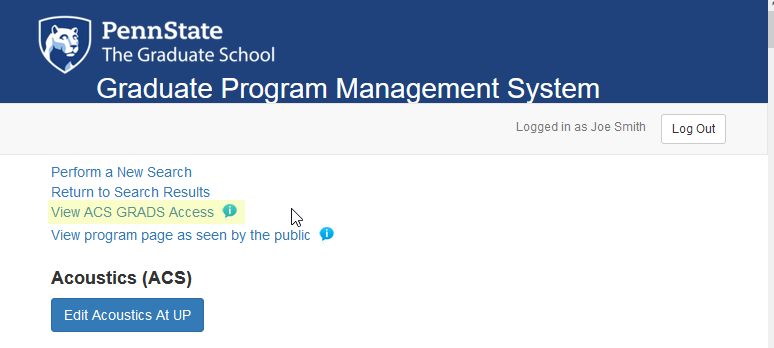
-
The resulting page will show one or more tables containing lists of users who have GRADS access to academic plans within a program. The top of each table shows the campus, program name, and degree level that applies to the associated table. This table shows the access ID, name, GRADS level, and any GPMS roles assigned to the individual. Note that the final column is used to indicate if a user has GRADS access through another means beyond the program level access. For instance, if a person has access to a program because they are a college-level user, that information would be displayed in this final column.
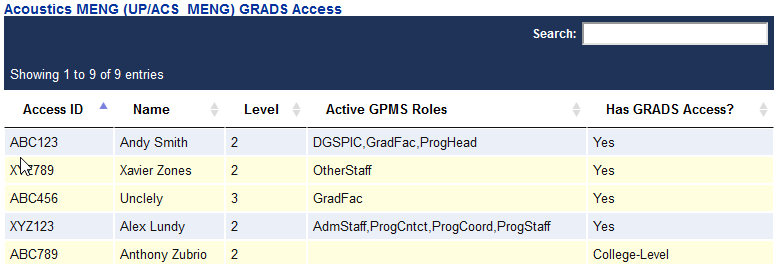
-
At the bottom of the page, there is an option to "Export to Excel". Clicking this link will generate a Microsoft Excel file containing a list of all GRADS users for the selected academic plan(s).
Links