Graduate Program Management System (GPMS)
The Graduate Program Management System (GPMS), is used to maintain program/plan contact information as well as degree and campus offerings, phase out dates, etc. The view of GPMS is different depending on what access you are assigned. For example, prospective applicants will see the PUBLIC view, providing degrees offered, program contact information, and links to the admission requirements, webpage of the plan. Faculty and staff who are not listed as the primary program contact or program coordinator, or have not been granted college-level access will also see only the public view.
How are the GPMS listings created?
First, the Office of the University Registrar (OUR) must create the program/plan listing. The day after it is created by OUR, it is available in GPMS. The J. Jeffrey and Ann Marie Fox Graduate School Dean’s Office (dean@foxgradschool.psu.edu) will then enter these roles:
- Program Coordinator
- Primary Program Contact
The program coordinator and/or the primary program contact have the ability (at the point they are entered by the Dean’s Office) to update the listing. The faculty and staff fields, including the Graduate Program Head/Graduate Program Chair and the Director of Graduate Studies (DGS) or Professor-in_charge (PIC), must be entered. The program coordinator/primary contact should also enter the program website and “how to apply” link.
How do the program coordinator and/or primary program contact update the listing?
Users should access their program/plan on the GPMS homepage or from the link in the GRADS program/plan settings. Users will see their plan(s) displayed. In the (fictional) example below, this user has access to both the Acoustics program and the Computer Science program.
Because there is only 1 degree offered in COMP to update the listing, the user should click on the Computer Science (COMP) link in the Program column or the icon in the Edit/View column. The user should scroll to the bottom and select to Edit <Program> and edit as needed.
Because there are several degrees offered for ACS, to edit individual listings, the user needs to click on the individual degrees.
Programs do not need to have differing listings for degrees- many do
not distinguish the listing down to the degree level. If a program that
offers many degrees (in the same major) has identical listing, the user
can use the link in the Program column (or the edit icon) to assign the
SAME faculty/staff in all roles across all degrees. Think of that as a
“fast path” of sorts. But, remember that if the program does have
different faculty and staff depending on the degree, to edit separately.
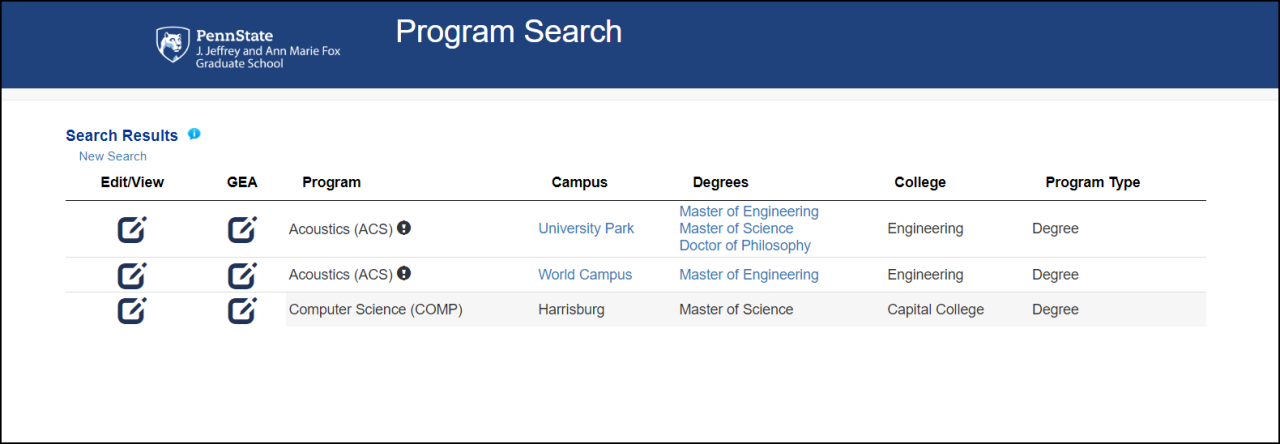
College Level Access for GPMS
Each college can request that one staff person and one administrator be granted college level access in GPMS. These individuals have access to all graduate programs within their assigned college. If a college needs to change the individuals assigned for college level access, they must contact the Graduate School Deans' Office.
