Research Poster Presentation Option
The Research Poster Presentation Option is open to graduate students from all disciplines to present their research in person to a general audience on Friday, March 22, 1:00–4:00 p.m. in the HUB-Robeson Center on the University Park campus.
This option is distinguished from the Design Option in that the focus is on the research project and not the design of a product.
Research Poster Presentation Categories
- Arts and Humanities
- Engineering
- Health and Life Sciences
- Physical Sciences and Mathematics
- Social and Behavioral Sciences
Read tips and guidelines for research posters here, including required poster size and file formatting. Free poster printing is available to all presenters. To take advantage of the free printing option, poster materials should be no later than March 3, 2024. More information regarding file format will be available to those selecting this option in February.
Ready to be a part of the Graduate Exhibition?
Students that are interested in competing in the 2024 Graduate Exhibition can register at the below link. You can also view registration deadlines on the Graduate Exhibition schedule page.
Deadlines
- January 16: Registration opens
- March 3: Deadline to register and receive free poster printing
- March 10: Deadline to register for the poster category without free poster printing (including having faculty adviser approval)
- March 17: Deadline to request updates to poster session (need for table, power, etc.)
Research Poster Subcategory Prizes:
Please note, for this category there will be a first, second, and third place award recipient for each of the five presentation categories.
- First place: $1,000
- Second place: $500
- Third place: $250
Judging Criteria
Judges will use a scoring rubric when evaluating research posters. You are encouraged to review the rubric when preparing your poster and presentation.
Note: If you are unable to attend the research poster presentation in person, you are encouraged to enter the video category and present your research in an online, asynchronous form.
Previous Poster Examples
Click the links below to view multiple posters from the 2023 Graduate Exhibition that the Graduate Exhibition Planning Committee thought were strong examples of balancing text and graphics.
- "Evaluating liquid anaerobic digestate injection vs. surface application for NH3-N conservation and corn yield response" - Sailesh Sigdel, Agricultural Sciences/Agricultural and Environmental Plant Science
- "Magnetic, modular, undulatory robot: exploring fish-inspired swimming for advancing underwater locomotion and robotics" - Hankun Deng, Engineering/Mechanical Engineering
- "Access to gender-affirming breast or chest surgery in a sample of transgender adolescents living in Pennsylvania" - Zaine Roberts, Capital College/Applied Clinical Psychology
Poster Tips and Guidelines
Size and file format
- Overall poster size is 36”x48” or 48”x36”.
- PDFs are preferred, with a resolution of 225–300 DPI.
- Upload your file via the exhibition registration system.
Potential poster size options:
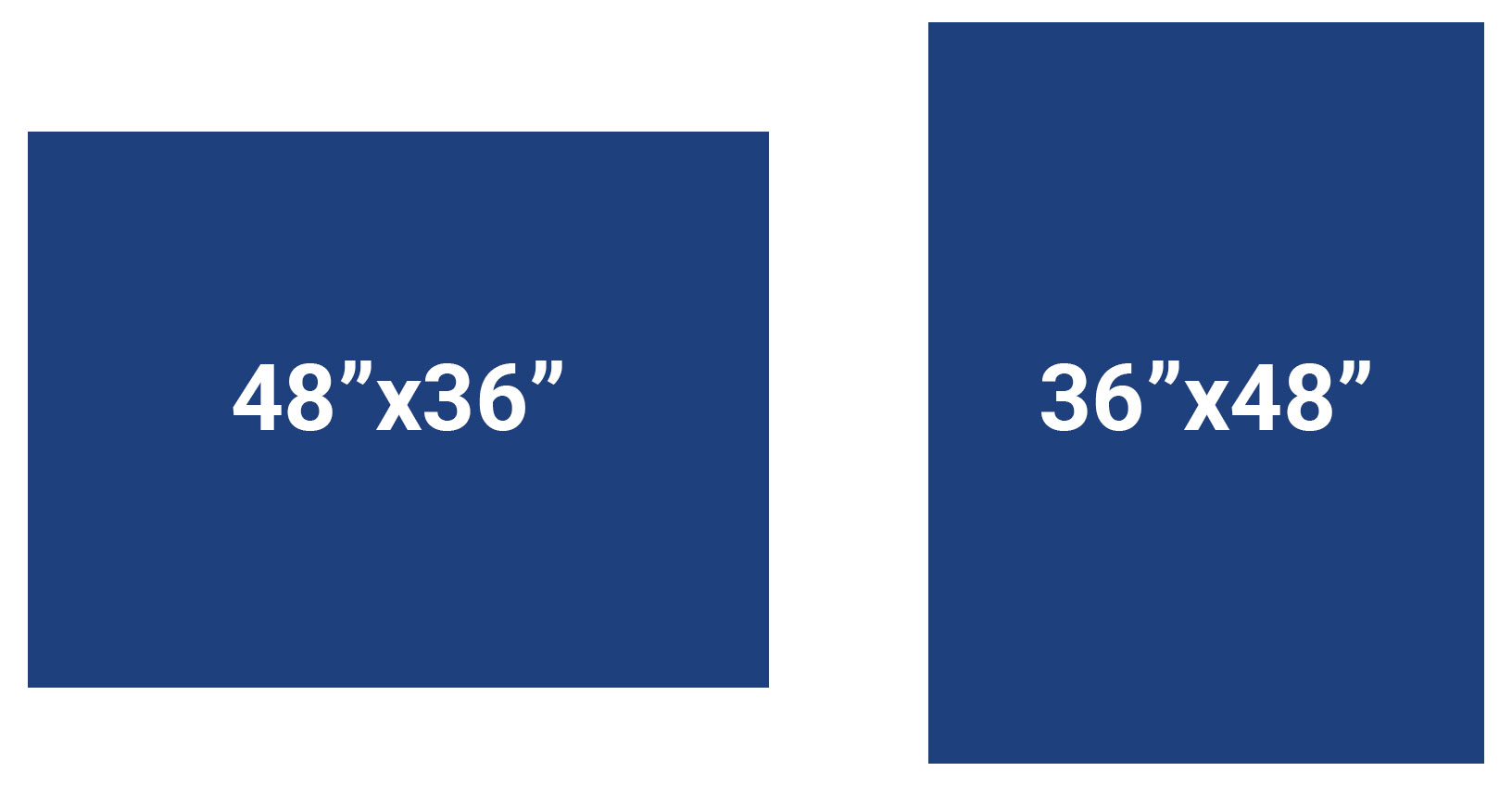
Content
The following are common parts of a research poster. Adapt as you see fit to your research project and discipline.
Title
- The title of your poster should be across the top of the poster in BIG font ≥54 pt.
- List the names and institutional affiliation of people who contributed to the work under the title.
Abstract and Statement of Importance
- Use the abstract and statement that you submitted unless the content of your poster has changed substantially.
Introduction
- Include a few panels (1-3 are best) that provide enough general background about the project and the importance of your research question so that someone looking at the poster will know what you are doing and why.
Methods
- If your work involves a single method or if your research focuses on method development, include this as a separate section. Otherwise, you can integrate descriptions of the methods with data panels.
- Use pictures, when possible, to illustrate a method.
Results
- Each result panel should have a title that summarizes the result in that panel.
- If you don’t have a separate method panel, include a legend that briefly describes the method.
- Make sure to label all axes and data series on graphs.
- Use text bullet points to describe key conclusions.
Conclusions
- Use bullet pointed text and/or a model figure (a picture/cartoon) describing what you have learned.
Future Directions
- Use bullet pointed text to describe what you will do next and why.
Acknowledgements
- Include all funding sources and help from non-authors.
References
- Make sure to cite your sources as needed.
Font
- main text ≥24 pt.
- panel titles ≥ 36 pt.
- poster title ≥ 54 pt. font
- Use an easy-to-read font like calibri, arial or Helvetica.
Colors
- Use a consistent color scheme throughout the poster.
- Make sure the colors are easily visible - don’t use yellow on a white background, for example.
Lines
- Line width should be thick enough to be seen well on the poster. Aim for at least 1 pt. Note that in Excel the default is usually set to 0.75 pt.
- Borders and lines in figures and cartoons can be 2 pt or greater.
Pictures vs. Text
- When possible, use a cartoon or other picture instead of text.
- When using text, use short bullet points, not long sentences, and paragraphs (except for the abstract).
- When importing a picture, make sure that the resolution is high enough so that the image is sharp. If the resolution is too low, the picture will be fuzzy.
Organization
- Make one major point per panel.
- Put panels into columns - each column should be viewed from top to bottom and columns viewed from left to right.
Oral Presentation
- Don’t read from your poster! Develop a short presentation that covers the main points of each panel, paraphrasing as needed. Focus on the main ideas, not the details. You can go over the details if someone is interested or asks. For the Graduate Research Exhibition, you should aim to take no more than 5 min. to present your poster to the judges and viewers.
- The Graduate Research Exhibition is intended to be for a general audience, unlike a conference in your discipline. Therefore, prepare your presentation with that in mind akin to what you would hear on NPR or an explanation you would give to a friend who is not in your field. You can have a more detailed explanation in mind in case someone in your field does stop by your poster.
- When presenting to non-scientists, think of metaphors or analogies that will help someone outside of your field understand your work.
- Avoid using jargon that people outside of your discipline will not understand.
- Start by introducing yourself. Say your name, the name of your research advisor, and the title of the poster.
- When you are talking about figures or graphs on your poster, point to the relevant part on the poster so people know what to look at.
- When you are presenting your poster, look at the people listening. If they look confused, ask if they have any questions.
- Don’t forget to talk about why the research that you are doing is important!
- Practice!!! Practice!!! Practice!!!
- Dress appropriately. You don’t have to wear a suit, but it is advisable to look clean and professional.
- When you are finished, ask if anyone has any questions.
- Thank the people listening for coming to your poster. You can either do this at the beginning before you start or at the end when you are finished.
Best practices from the Office for Research Protections (ORP)
Compliance
- Make sure you have compliance approvals in place prior to conducting research involving human subjects (including data), animals, biohazardous materials, etc.
- If you're not sure if you need approval for your research, reach out to ORP.
- If you’re working on a study but are not the PI, ensure that you're listed on the study protocol. For most IRB/human subjects work, students should have their own IRB approval or Not Human Subjects Research determination. See the Human Research Protections Program website.
- On posters and papers, include the compliance #s (ex/ IRB #)
Collaboration
- Have authorship conversations early and often.
- if you're not sure who should be included as an author, here is a link to authorship guidance from ORP.
- Confirm output with collaborators
- List all collaborators
Don’t forget
- In presenting to the public, be cognizant of information and images that may be sensitive or private; for example, don’t include images that might identify people or facilities, exhibit animal research, etc.
- Be aware of Intellectual property and potential IP restrictions
- If funded, include funding agencies and grant numbers
- Disclose any conflicts of interest (if applicable)